
Tesla VIN Decoder
Instantly check your Tesla’s history and specs with our free Tesla VIN decoder tool.
Supported Vehicle Brands
Run our free VIN decoder to decode a VIN from any of the following brands:
A Tesla VIN decoder is a valuable tool that can provide details about the vehicle’s make, model, year, and manufacturing location. By entering the Vehicle Identification Number (VIN) of a Tesla vehicle into a decoder, owners can access key information such as the battery size, drivetrain type, and factory-installed options. This can be particularly useful for individuals looking to buy or sell a used Tesla, as it allows for a deeper understanding of the vehicle’s history and specifications.
A Tesla VIN is a unique 17-character code of letters and numbers assigned to each Tesla vehicle.
Sample Tesla VINs
| VIN | Description |
| 5YJRE11B281V00024 | 2008 Tesla Roadster Electric Car |
| 5YJXCBE42GFS00614 | 2016 Tesla Model X SUV |
| 5YJSA4H45FF087991 | 2015 Tesla Model S Sedan |
| 5YJSA1DN0CFS00187 | 2012 Tesla Model S Sedan |
| 5YJRE1A12A1000586 | 2010 Tesla Roadster Electric Car |
| 5YJSA1DN0DFP11416 | 2013 Tesla Model S Sedan |
| 5YJSA1H43FF081072 | 2015 Tesla Model S Sedan |
| 5YJSA1E25GF132382 | 2016 Tesla Model S Sedan |
| 5YJSA2DP8DFP22249 | 2013 Tesla Model S Sedan |
| 5YJSA2H17EFP25201 | 2014 Tesla Model S Sedan |
If you are in the market for a used Tesla vehicle, you should consider checking the VIN first to learn more about its history. Each Tesla model has its own VIN which can help you verify the authenticity of the vehicle. It can tell you anything you need to know about your Tesla car, such as the country where it was manufactured, model year, etc.
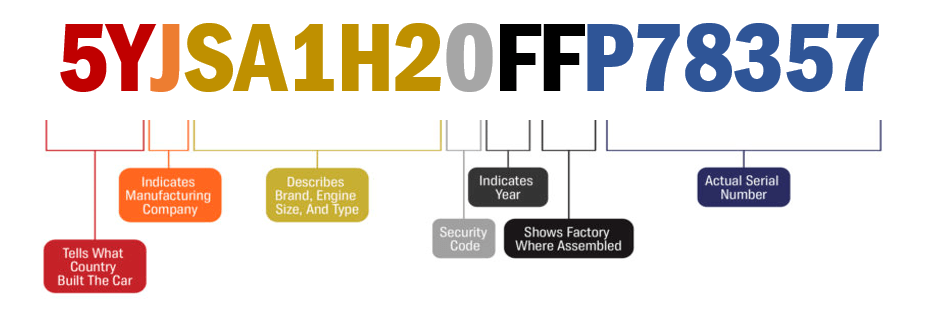
| Position | Description | Codes and Meanings |
|---|---|---|
| 1 | Country of Origin | 5 = USA |
| 2 | Manufacturer | Y = Tesla |
| 3 | Vehicle Type | J = Passenger Car, S = SUV, C = Commercial Vehicle |
| 4 | Model | R = Roadster, S = Model S, X = Model X, 3 = Model 3, Y = Model Y, C = Cybertruck, M = Semi |
| 5 | Body Type | E = Sedan, X = SUV, T = Truck, R =: Roadster, etc. |
| 6 | Restraint System | Varies (e.g., 1 = Manual Belts, 2 = Automatic Belts) |
| 7 | Battery Type | A = Standard Range, B = Long Range, P = Performance |
| 8 |
Motor/Drive Unit |
1 = Single Motor – Standard, 2 = Dual Motor – All-Wheel Drive, 3 = Performance Dual Motor |
| 9 | Check Digit | 0-9 or X – Ensures VIN validity |
| 10 | Model Year | A = 2010, B = 2011, …, Y = 2000, 1 = 2001, 2 = 2002, …, 9 = 2009, A = 2010, …, L = 2020, M = 2021, etc. |
| 11 | Assembly Plant | F = Fremont, California, P = Palo Alto, California, G = Gigafactory, Nevada |
| 12-17 | Production Number | Sequential number unique to each vehicle |
The Tesla VIN can be located in different places of the vehicle:
- On the driver’s side of the dashboard. The car’s VIN is printed on the bottom corner of the dashboard and can be easily viewed while standing outside your vehicle.
- On the driver’s side door jamb. The Tesla VIN can be found on a sticker on the door frame.
- On the vehicle documents. You will find the VIN on the registration certificate, insurance policy, and owner’s manual. You can also check the VIN by signing in to your Tesla account or Tesla app.
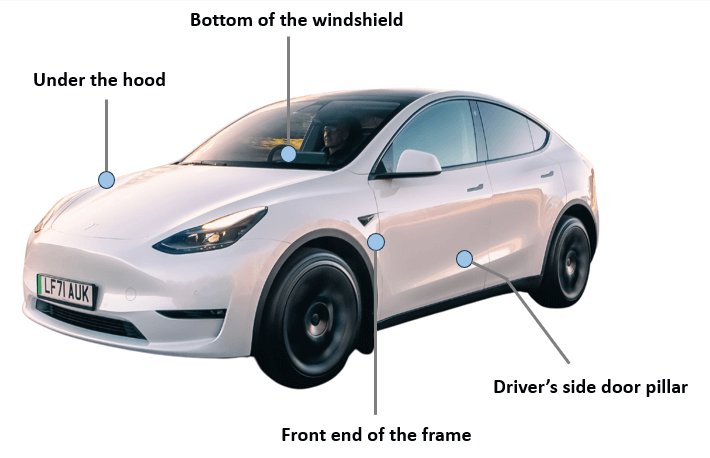
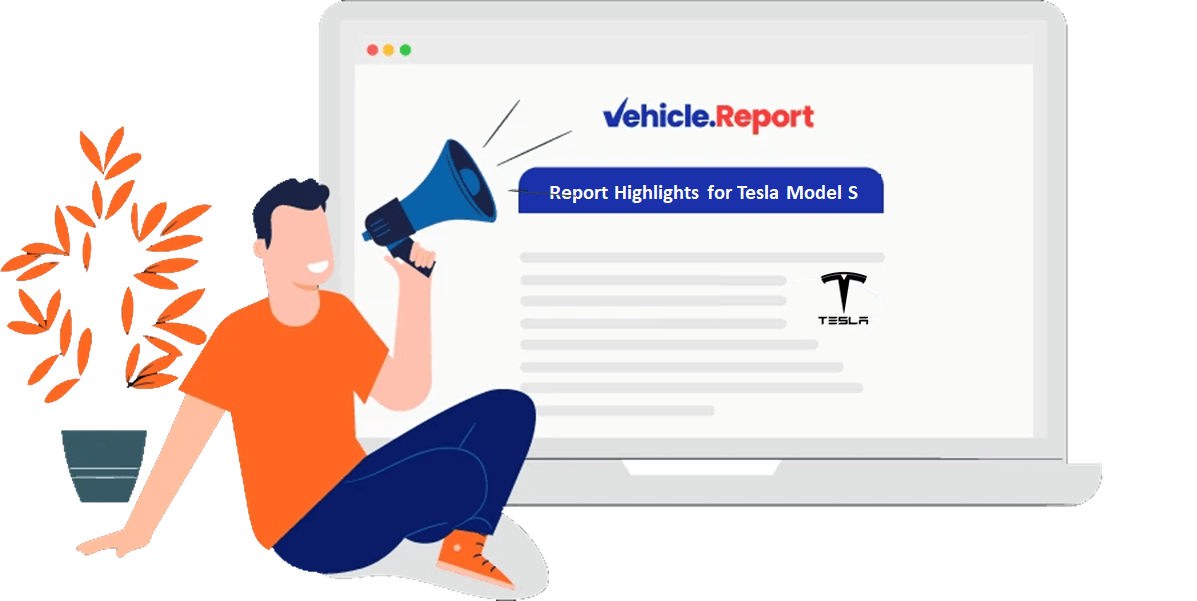
Why should I run a Tesla VIN decoder?
Vehicle.report free Tesla VIN Decoder allows you to obtain a Tesla vehicle report. We support 17-character VINs from 1981 to the present. To run a Tesla VIN decoder, simply enter your VIN and hit “Decode VIN”. Every report shows the following information:
|
|
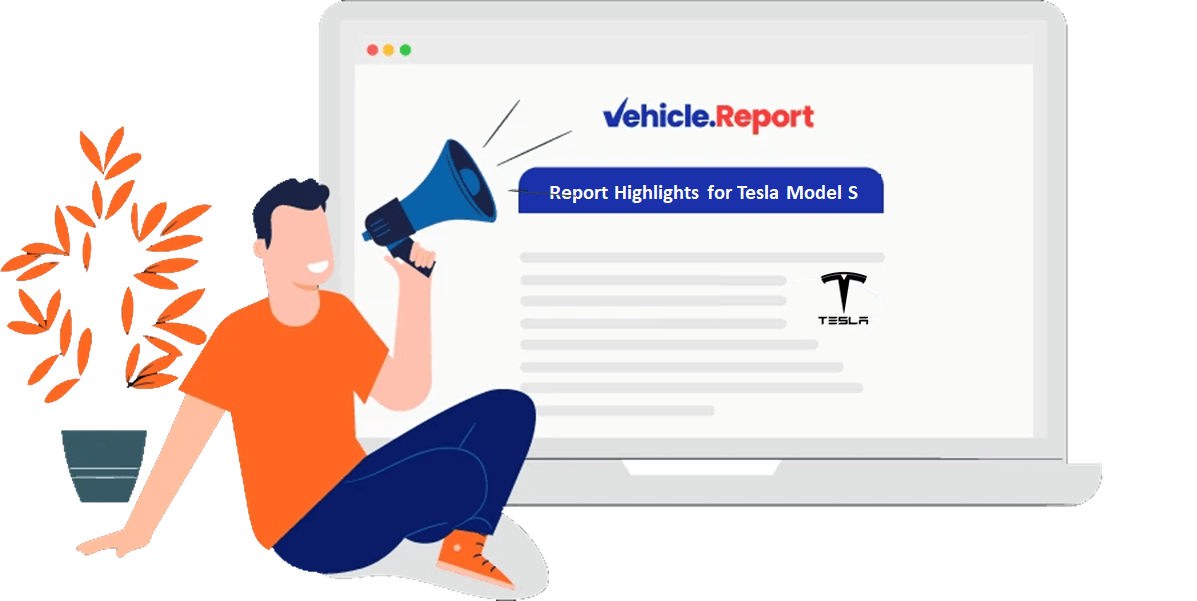
How to use the Tesla VIN decoder to obtain a Tesla vehicle report?
Decoding the VIN to run a comprehensive Tesla VIN check
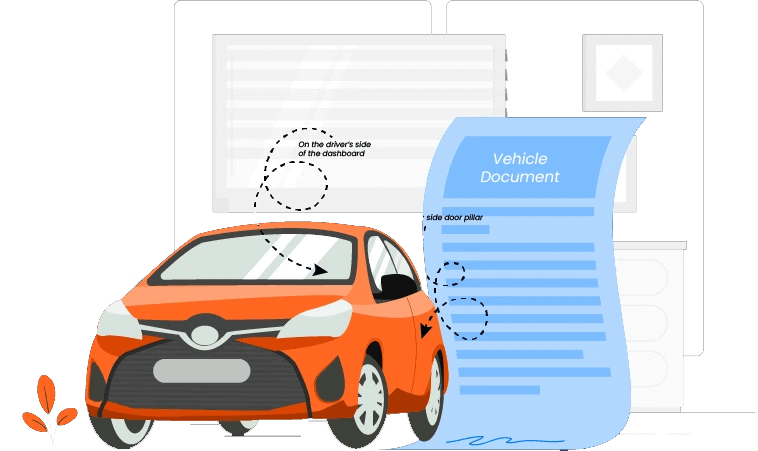

Find the Tesla VIN number
The VIN can be found on the vehicle’s documents, such as the registration and insurance documents, on the Tesla app, and inside the vehicle itself.
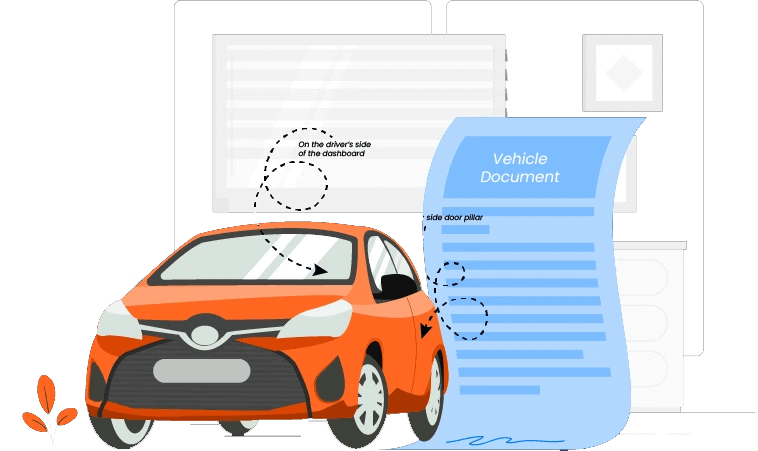
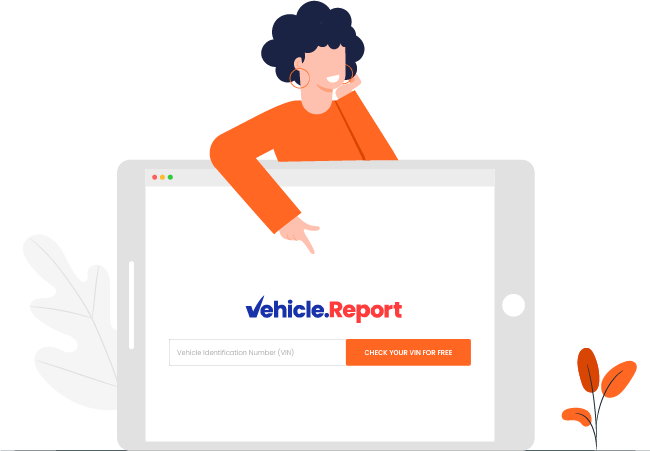

Decode your Tesla VIN
Vehicle.report free VIN decoder can decode and reveal the meaning of each character to find vehicle specs and other information. The report also includes a complete NMVTIS report. To start decoding your Tesla VIN, enter the VIN in the search box.
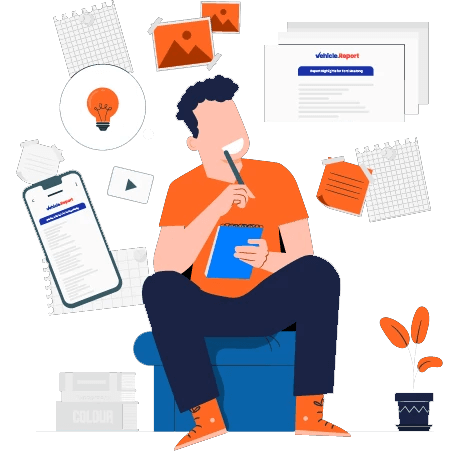

Get a Tesla vehicle report
After entering your VIN, wait for a few minutes to find your vehicle.
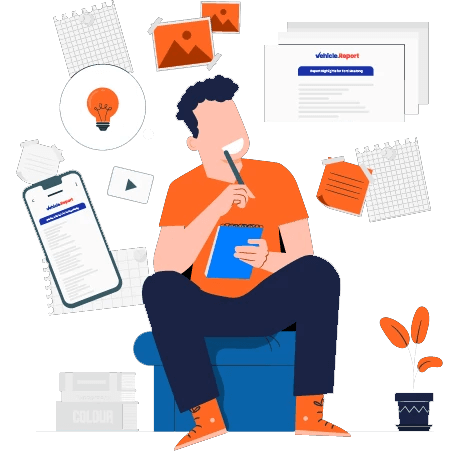
Free Tesla VIN Decoder
Enter your VIN below and run a Free Tesla VIN decoder in seconds!