Free Hyundai VIN Decoder
Buying Hyundai? Run a no-cost Hyundai VIN Decoder first! Vehicle.report free Hyundai VIN Decoder can uncover the secrets of 17-digit Hyundai Vehicle Identification Numbers. To get started, enter any Hyundai VIN below. The unique Hyundai VIN can confirm plenty of critical title details, specifications, market value, ownership cost, recalls, defects and more.
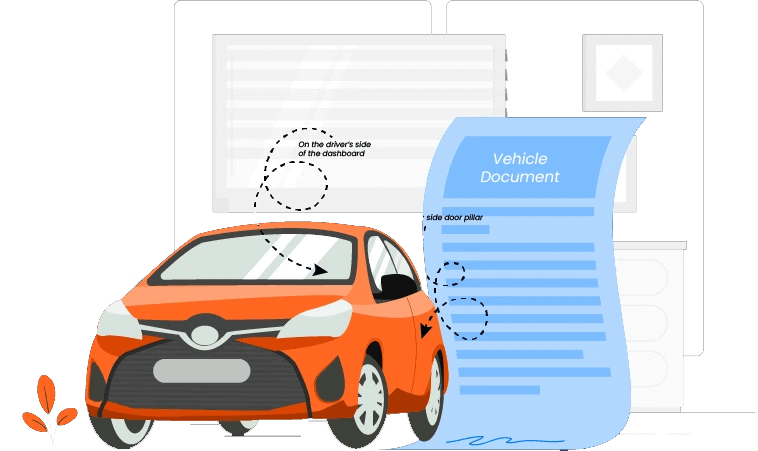
Where can you find the Hyundai VIN?
Every Hyundai car has a unique vehicle identification number (VIN) designed to differentiate it from other units with similar features. The Hyundai VIN is usually located in convenient places that are easy to find for individuals:
- Driver’s side dashboard. The dashboard is the most common vehicle spot to look for the VIN. The VIN is often located on a plate on the upper left corner of the dashboard in the driver’s side section. It is easier to read the VIN in this location when viewed from the outside.
- Driver’s side door jamb. The VIN is not obvious when doors are closed. The only way to find out if a VIN inscription was there is to keep the door open. You may find the VIN just across the door’s hinge, where the door connects to the body.
- Other possible locations. In case you failed to find the VIN on the aforementioned spots, you may check secondary locations like the firewall as well as steering columns. Vehicle documents are also good references for legit VIN details.
How to decode a Hyundai VIN number?
If you are searching for a used Hyundai car, it is pertinent to review the vehicle information. Luckily for you, each Hyundai vehicle is assigned with a unique identifier called VIN. The Hyundai VIN can then be used to verify claims about a vehicle, which can serve the purposes of used car buyers and other third-party agencies.
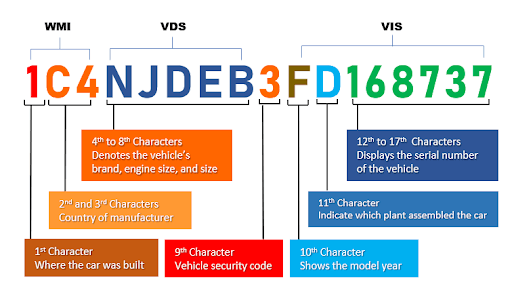
The Vehicle Identification Number (VIN) is composed of 17 characters. The entire sequence of numbers and letters in a VIN represents useful car data. The VIN can be divided into three separate parts:

World Manufacturer Identifier (WMI)
The first three digits in a VIN series forms part of the WMI group. In simple terms, the WMI tells about the geographical zone, manufacturer and vehicle type.


Vehicle Descriptor Section (VDS)
The next six digits, the 4th – 9th positions, are grouped under VDS. The VDS features a number of details, including model line/drive type, body type/trim level, restraint systems/GVWR, engine type and check digit.


Vehicle Identifier Section (VIS)
The final digits in the VIN series fall under the VIS group. It details the vehicle model year, manufacturing plant code and serial number.

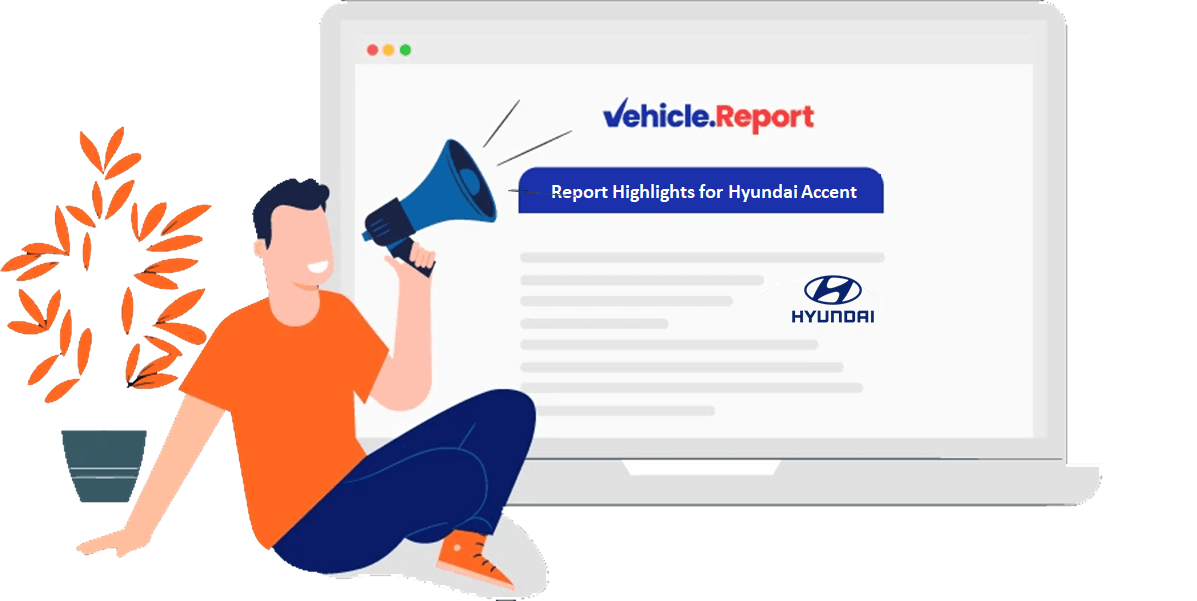
Why should I run a Hyundai VIN decoder?
Vehicle.report free Hyundai VIN Decoder allows you to obtain a Hyundai vehicle report. The search engine gives users the right to “Decode VIN” whenever they wish. It can be used indefinitely without any charges. Every car history report shows key info on:
|
|
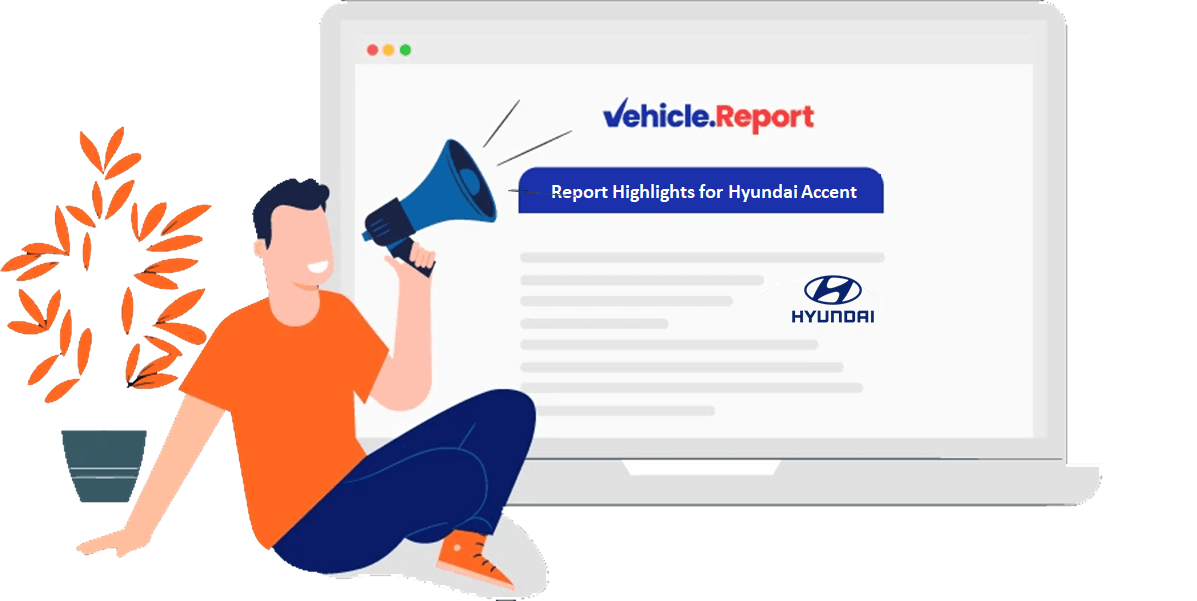
How to use the Hyundai VIN decoder to obtain a Hyundai vehicle report?
Decoding the VIN to run a comprehensive Hyundai VIN check
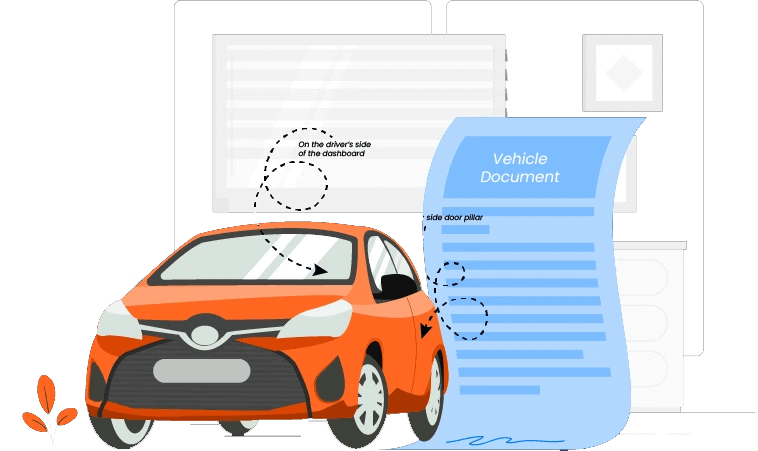

Find the Hyundai VIN number
The Hyundai VIN is the first thing to check when investigating vehicle history. The unique code enables car buyers to dig more details about a car. There are common spots to check the Hyundai VIN. These are the driver’s side dashboard and door jamb as well as steering column and firewall. Aside from these, vehicle documents, previous owners and dealerships are also excellent VIN sources.
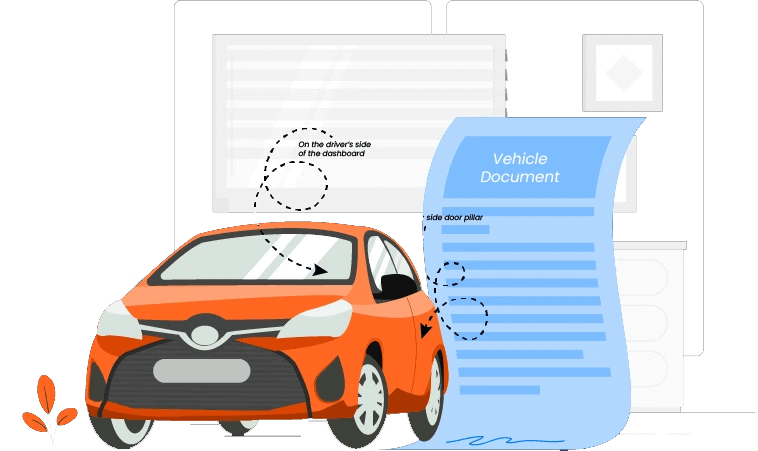
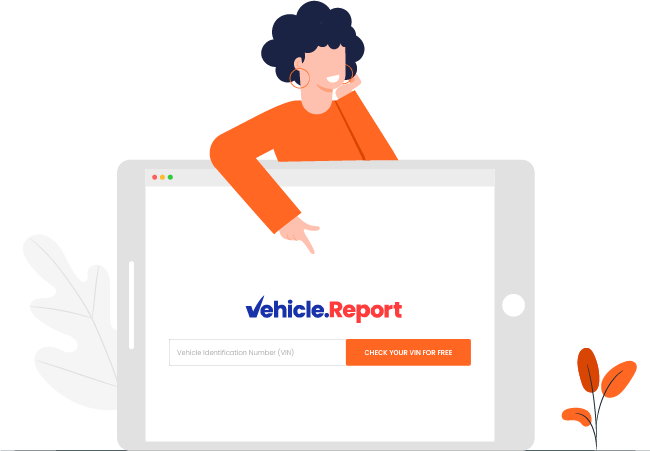

Decode your Hyundai VIN
Vehicle.report free VIN decoder can reveal the definition behind each VIN character. Each VIN digit represents specific vital data of a car. The car report includes info from NMVTIS. Start decoding a Hyundai VIN by entering a number on the search box below.
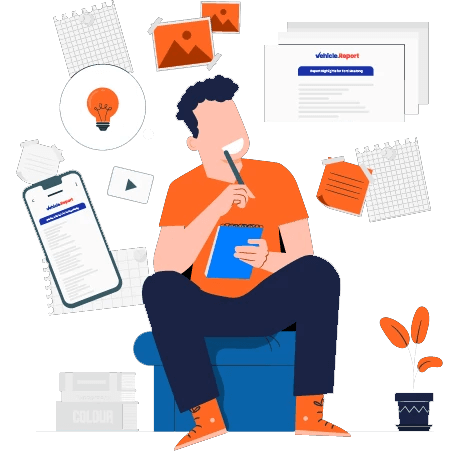

Get a Hyundai vehicle report
Enter the Hyundai VIN on the designated box, click “Decode VIN,” then wait for the vehicle history report to appear.
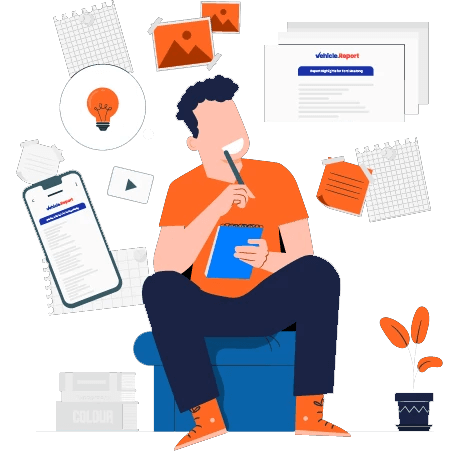
Free Hyundai VIN Decoder
Enter your VIN below and run a Free Hyundai VIN decoder in seconds!