
BMW VIN Decoder
Decode any BMW VIN and access key specs, market value, and vehicle history in seconds.
Supported Vehicle Brands
Run our free VIN decoder to decode a VIN from any of the following brands:
A BMW VIN decoder is an essential tool for any BMW owner, buyer, or enthusiast. Whether you need to check your vehicle’s specifications, verify its history, or confirm its authenticity, decoding your BMW’s Vehicle Identification Number (VIN) provides crucial insights.
With our free BMW VIN decoder, you can quickly uncover important details about any BMW model, including its engine specifications, manufacturing details, and accident history.
Looking for a license plate lookup for BMWs?
Check out our Free License Plate Lookup to find vehicle history using just the plate number.
What Information Can You Get from a BMW VIN Lookup?
When you enter your BMW’s VIN, you can access:
✅ Basic Vehicle Information – Make, model, year, trim, body style
✅ Engine & Transmission Details – Engine type, displacement, horsepower
✅ Manufacturing Data – Assembly plant, production date, country of origin
✅ Ownership & Title History – Number of previous owners, registration details
✅ Accident & Damage Reports – History of accidents, flood damage, salvage titles
✅ Odometer Readings – Verified mileage from official records
✅ Recalls & Safety Issues – Open recalls, manufacturer defects
Want to check your car’s title status? Try our Free Title Check by VIN tool.
Where can you find the BMW VIN?
1️⃣Driver’s side dashboard (visible through the windshield)
2️⃣Driver’s side door jamb (inside the frame when you open the door)
3️⃣Vehicle registration documents & insurance papers
Looking for a VIN decoder for another brand? Explore our Mercedes-Benz VIN Decoder or Porsche VIN Decoder.
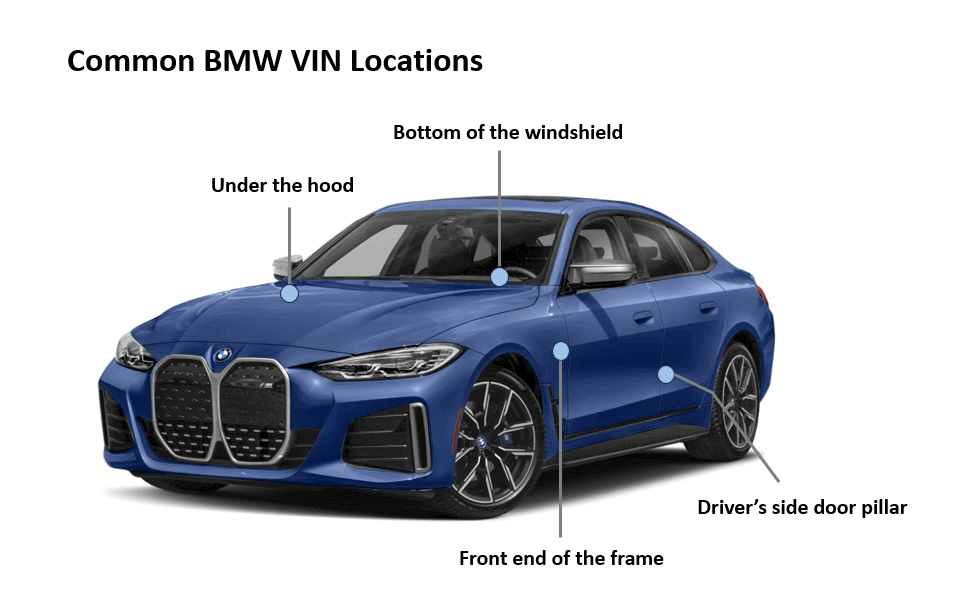
Why Use a BMW VIN Decoder?
- Verify Factory Specs: Confirm the engine type, transmission, color, and other original features
- Check Ownership History: Know whether your BMW was involved in accidents or recalls
- Avoid Fraud: Verify that the VIN matches the car you’re purchasing to avoid scams
Shopping for a used BMW? Read our Guide to Buying a Used Car to avoid common mistakes.
How to Use the BMW VIN Decoder?
1. Locate Your VIN
Fint it on the driver’s side dashboard, door frame or your vehicle registration.
2. Enter Your VIN
Enter the 17-digit BMW VIN into the decoder tool.
3. Get Instant Results
View the full report, including make, model, year, engine type, and more.
BMW VIN Breakdown
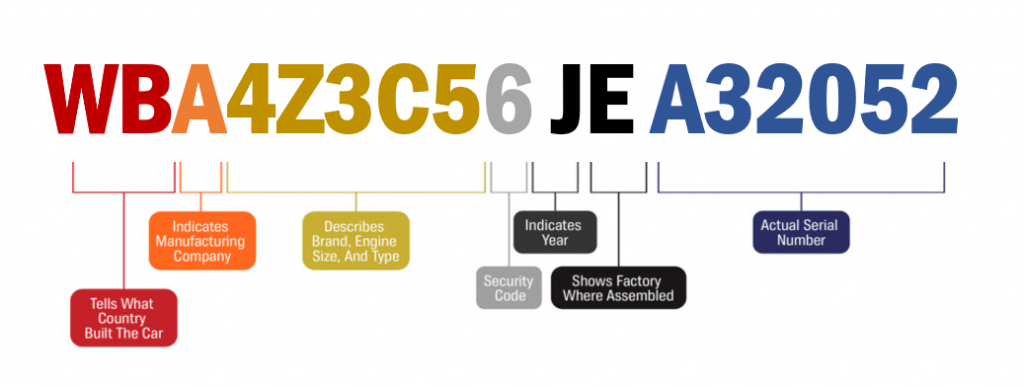
| Position | Description | Values (Examples) |
|---|---|---|
| 1 | Country of Manufacture | W = Germany, 4 = USA, N = South Africa |
| 2 | Manufacturer | B = BMW AG |
| 3 | Vehicle Type | A = Passenger Car, X = Utility Vehicle |
| 4-7 | Vehicle Model Codes (Series/Body Style) | Various codes unique to each model (e.g., ‘WBA’ for passenger cars) |
| 8 | Safety System Restraint Identifier | Varies based on installed safety features |
| 9 | Check Digit (to validate VIN) | Calculated from other digits |
| 10 | Model Year | A = 1980, B = 1981, …, R = 2024, S = 2025, T = 2026, etc. |
| 11 | Assembly Plant Code | A = Munich, B = Dingolfing, P = Regensburg, 0 = Spartanburg, etc. |
| 12-17 | Serial Number (unique identifier for each vehicle) | Varies |
Sample BMW VINs
| VIN | Description |
|---|---|
| WBA8B3G51GNT62171 | 2016 BMW 3 Series Sedan |
| WBA1J7C52EV253099 | 2014 BMW 2 Series Hatchback |
| 5UXZV8C50CL422866 | 2012 BMW X5 SUV |
| WBAVA37538N151691 | 2008 BMW 3 Series Sedan |
| WBAEG231XNC136270 | 1992 BMW 8 Series Coupe |
| WBA3B1C57DF461393 | 2013 BMW 320 Sedan |
| 4USFE83507CY65605 | 2007 BMW X5 SUV |
| WBSBR93413P217949 | 2003 BMW M3 Convertible |
Why Trust Our BMW VIN Decoder?
100% Free
No hidden fees or subscriptions
Instant Results
Get BMW vehicle details in seconds
Comprehensive Reports
Covers specs, history, and more
Trusted Data Sources
Information from official records and databases
Frequently Asked Questions About BMW VIN Decoding
Can I decode a VIN for free?
Yes! Our tool is 100% free to use and delivers accurate, detailed results instantly.
What if my BMW VIN is invalid?
Check for errors in the VIN you entered. Common mistakes include confusing ‘0’ with ‘O’ or ‘1’ with ‘I.’
Does the VIN tell me if a BMW has been in an accident?
Yes. A BMW VIN check can reveal accident history, salvage titles, and damage reports.
Is this BMW VIN decoder secure?
Yes. Our tool ensures your VIN and personal data are protected.
Is a BMW VIN decoder useful for buying a used BMW?
A VIN is a unique identifier for your BMW vehicle. It’s like a car’s fingerprint, providing detailed insights into its history, specifications, and authenticity.
Free BMW VIN Decoder
Ready to Decode Your BMW VIN? Get detailed insights about your BMW now!
Use our Free BMW VIN Decoder and receive instant results.
Trusted Sources of Vehicle Information


