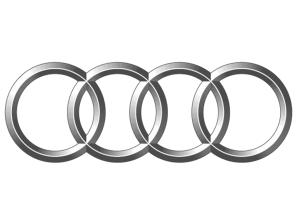
Audi VIN Decoder
Decode any Audi VIN number online and check vehicle specs, history and recall information.
Supported Vehicle Brands
Run our free VIN decoder to decode a VIN from any of the following brands:
If you’re an Audi owner or enthusiast, understanding your vehicle’s unique history and specifications can enhance your driving experience. A free Audi VIN decoder is your ultimate tool for uncovering essential details about your car. Whether you’re verifying the authenticity of a used Audi, checking for recalls, or diving into its features, our decoder provides instant access to the information you need—all for free.
What Is an Audi VIN Decoder?
A VIN (Vehicle Identification Number) is a 17-character alphanumeric code that serves as your vehicle’s fingerprint. Each Audi comes with a unique VIN that holds valuable information about its manufacturing origin, model specifications, and much more. Using our free Audi VIN decoder, you can effortlessly decode this information, offering you insights such as:
- Make, Model, and Year
- Engine Type and Transmission Details
- Trim and Equipment Packages
- Safety Features and Manufacturer Recalls
- Production Plant Location
This tool is invaluable for Audi owners, prospective buyers, or anyone looking to learn more about a specific vehicle.
The Audi VIN is usually placed at locations that are easy to see. Here are the usual areas to look for the Audi VIN.
- On the driver’s side door jamb. Not hard to miss when you open the door and check the area where it connects to the vehicle’s body.
- On the dashboard near the driver’s side. More often than not, you will see the VIN at the back of the windshield. Easy to notice when viewed from outside.
- The engine block. No luck finding it? Try the engine block area. You may also check vehicle documents in case you failed to find the VIN there.
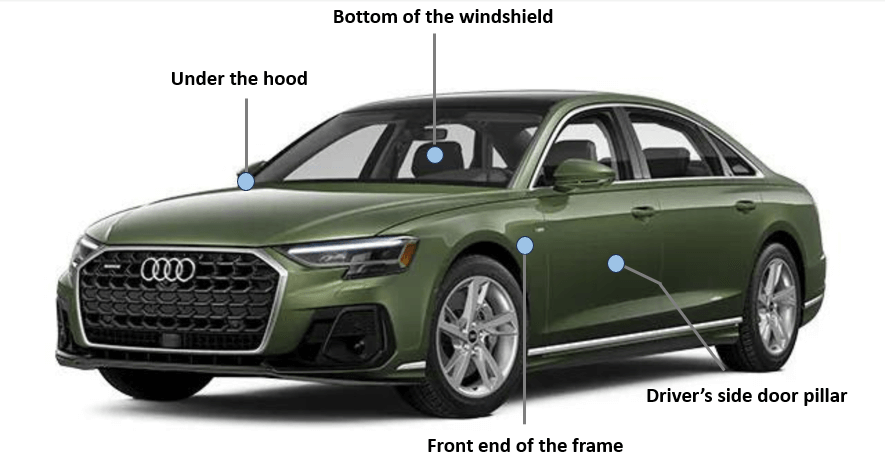
Decoding your Audi VIN is a straightforward process. Follow these simple steps to access your car’s detailed history:
1. Locate Your VIN:
The VIN is typically found on the driver’s side dashboard (visible through the windshield) or on the driver’s side door frame. It’s also listed on your car registration or insurance documents.
2. Enter Your VIN:
Visit our free VIN decoder page and input your 17-character Audi VIN into the designated search bar.
3. Review the Results:
Instantly view detailed information about your Audi, including specifications, features, and potential recalls.
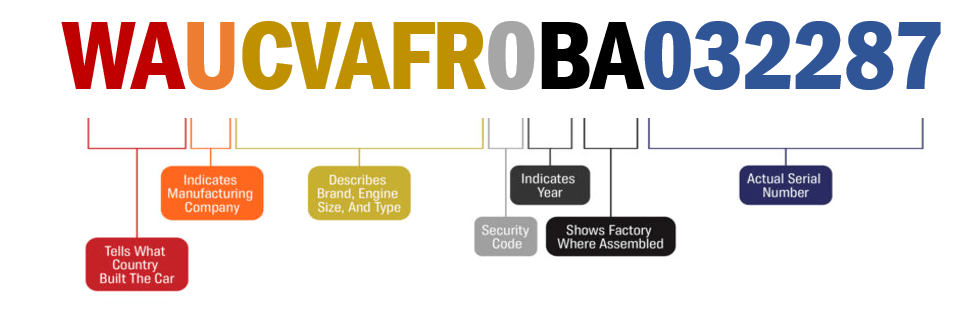
| Position | Description | Codes and Meanings |
|---|---|---|
| 1 | Country of Origin | W = Germany |
| 2 | Manufacturer | A = Audi |
| 3 | Vehicle Type | U = Passenger Vehicle |
| 4 | Model Line | A = A1/A2/A3, D = A4/A5/S4/S5, E = A6/S6, F = A7/S7, G = A8/S8, H = Q5, K = Q3, L = Q7, M = TT, N = R8, R = RS, T = Q8 |
| 5 | Body Type | A = Sedan, B = Wagon, C = Coupe, D = Convertible, E = Hatchback, F = SUV, G = SUV Coupe, J = Roadster, K = Sportback, L = Liftback, M = Van, N = Crossover, P = Pickup |
| 6 | Engine Type | F = 2.0L I4 Turbo, G = 3.0L V6, N = 4.0L V8, etc. |
| 7 | Restraint System | A = Front Airbags, B = Front & Side Airbags, etc. |
| 8 | Engine Variation | Specific engine variation code (e.g., different power outputs) |
| 9 | Check Digit | 0-9 or X (Used for error detection) |
| 10 | Model Year | A = 1980, 2010; B = 1981, 2011; C = 1982, 2012; etc. |
| 11 | Assembly Plant | A = Ingolstadt, N = Neckarsulm, etc. |
| 12-17 | Serial Number | Sequentially assigned by the manufacturer |
Sample Audi VINs
| VIN | Description |
| WAUAFAFL0CNC00734 | 2012 Audi A4 Sedan |
| WAUTC58E040014467 | 2004 Audi A4 Wagon |
| WAUCC0447MN015702 | 1991 Audi 100 Sedan |
| WAUXD68D32A000372 | 2002 Audi A6 Sedan |
| WA1DGAFP2EA100877 | 2014 Audi Q5 SUV |
| WAUDFAFM2AA020680 | 2010 Audi A4 Sedan |
| WAUFB0850FA140120 | 1985 Audi 4000 Sedan |
| WAUWFBFR7FA025858 | 2015 Audi A5 Coupe |
| WAUHFAFL9FA028971 | 2015 Audi A4 Sedan |
| WAU2MBFC3EN129366 | 2014 Audi A7 Hatchback |
Why Use Our Audi VIN Decoder
- Free and Instant Results: No hidden costs or long wait times.
- Comprehensive Insights: Covers specifications, features, recalls, and more.
- User-Friendly Interface: Designed for both tech-savvy users and first-timers.
FAQs About Audi VIN Decoding
What if my Audi VIN is shorter than 17 characters?
Older vehicles (pre-1981) may have shorter VINs. Our tool currently supports modern, 17-character VINs.
Can I use this tool for all Audi models?
Yes, the decoder works for all Audi models, including popular ones like the A4, Q7, and e-tron.
How accurate is the information provided?
The data is sourced from trusted industry databases to ensure maximum accuracy.
Will this tool tell me if my Audi has been in an accident?
While the VIN decoder provides manufacturer details and recalls, a vehicle history report is needed for accident records.
Explore More
List of Audi Models
AUDI 100 AUDI 200 AUDI 4000 AUDI 5000 AUDI A1 AUDI A3 AUDI A4 AUDI A5 AUDI A6 AUDI A7 AUDI A8 AUDI ALLROAD AUDI CABRIOLET AUDI E-TRON AUDI Q2 AUDI Q3 AUDI Q4 E-TRON AUDI Q5 AUDI Q7 AUDI Q8 AUDI QUATTRO AUDI R8 AUDI RS Q3 AUDI RS Q8 AUDI RS3 AUDI RS4 AUDI RS5 AUDI RS6 AUDI RS7 AUDI S1 AUDI S3 AUDI S4 AUDI S5 AUDI S6 AUDI S7 AUDI S8 AUDI SQ5 AUDI SQ7 AUDI SQ8 AUDI TT AUDI TTS